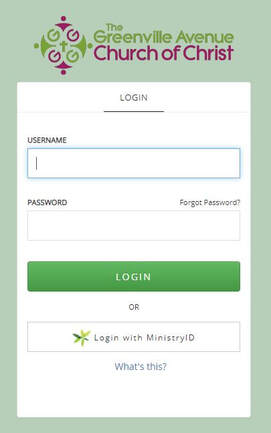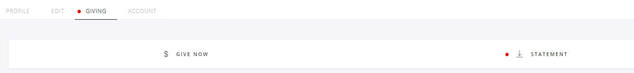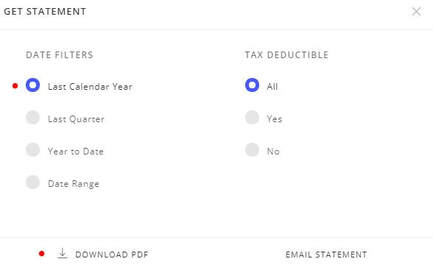Print Your Individual Giving Statement
As a member of GACC you can download your contribution statement quick and easy. In a couple clicks, downloaded your statement to your computer. You must use a computer. This cannot be done from our mobile app.
|
STEP 1 - Log into your Member Profile
Member Profile (members only)
|
STEP 2 - Click the Giving tab and select Statement
STEP 3 - Select the date filters and click Download PDF or Email Statement.
|